Get a free quote now.
Workspace Ergonomics and How Chiropractic Can Help
Does your career/job require sitting at a desk? Do you find yourself adjusting your posture throughout the day to find that comfortable position? Stiff mid back throughout your workday? Cranky neck and headaches at the end of your shift? Low back tightness? Wrist and elbow pain? These are common complaints we get that come into our offices.
Long work days can get the best of us. It is imperative that we have an appropriate ergonomic set up at work or to develop a routine that can counteract the stressors we place on our bodies to mitigate some of the discomforts that can occur as a result. Reducing prolonged postures throughout the day will help make the work day more enjoyable and pain free. What’s so bad about sitting? Well, nothing…but prolonged postures may be correlated to some of your discomforts from a long work day. Here are some common work-related injuries/conditions we see in our offices:
- Neck and low back pain
- Mid back tension
- Reduced shoulder, mid back, and hip joint mobility
- Hip flexor/hamstring tightness
- Glute weakness
- Core weakness
- Tennis and golfer’s elbow
- Carpal tunnel syndrome
Tips for your workspace:
We suggest to get up and move around, breaks throughout day. Try to getting up around every 30 minutes to an hour to find some relief during your work day.
Having a mobility and SMR (self myofascial release) routine throughout your work day including stretching and using a mobility ball and/or foam roller can help reduce muscle tension.
Minimizing screen time throughout the day can reduce eye tension and headaches.

Reduce slouching as much as possible. When doing this, think tall and upright as if a string was pulling the top of your head towards the sky.
When using a supportive chair, try sitting back into chair for increased support using a piece of clothing or pillow to fill the gap between your low back and chair.
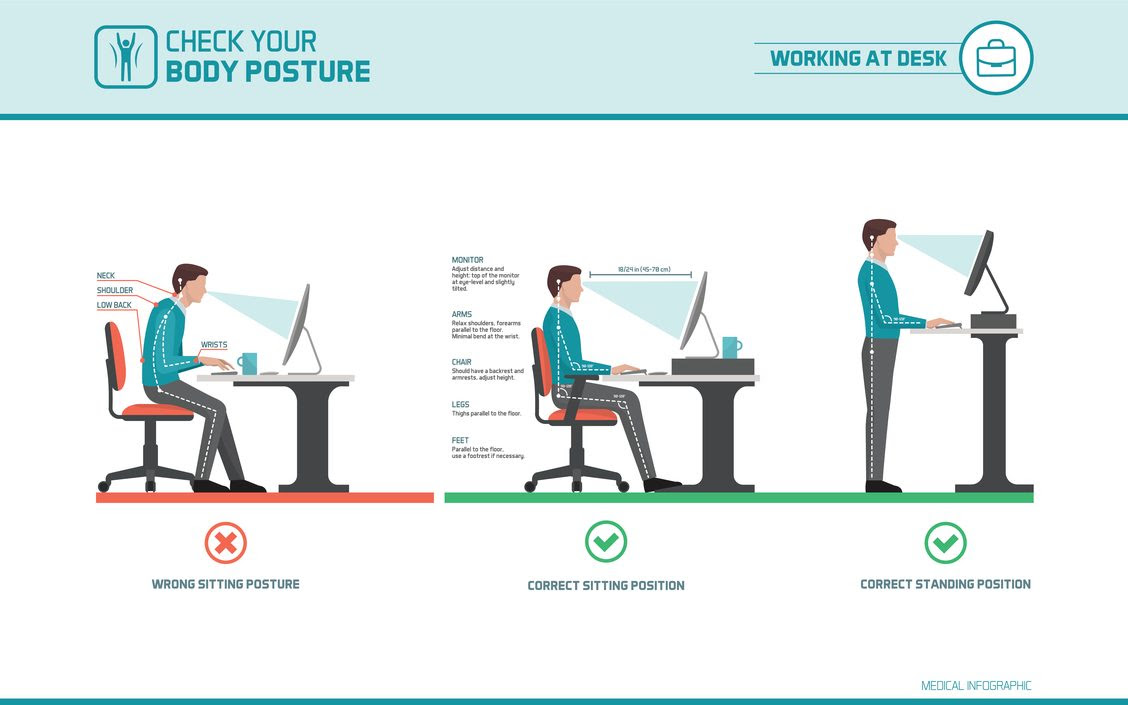
Bring your computer to eye level by adjusting the distance and height of the monitor while bringing the top of monitor at eye level and slightly tilted.
Using a mouse and keyboard at a position so your shoulders are relaxed, forearms parallel to floor, minimal bend at the wrist.
Adjust your chair so that your thighs and feet are parallel to floor. Use a footrest if necessary.
Having the option of a sit-stand desk to reduce time and stress on body.
How can chiropractic care help?

Individualized treatment plan to get you feeling your best – preparing a treatment plan that works for your needs can be vital to your health.
Joint manipulation – the joints into our neck, mid back, low back, hips, ankles can stiffen up as a result of working at a desk, joint manipulation can be a helpful tool used to increase range of motion and reduce stress on joints that are impacted with working at a desk.
Soft tissue therapy – sitting or standing for long periods of time can create shortened muscle fibers and/or weak muscles, appropriate soft tissue therapies can help reduce muscle tightness and tension.
Posture training - Exercise and mobility routine for longer lasting relief:
- Neck mobility/stability
- Mid back mobility/stability
- Shoulder/elbow/wrist mobility/stability
- Hip/knee/ankle mobility/stability
- Core stabilization
- Ergonomics set up tips
Book an appointment today and let our team help!

.jpg)

.jpg)
%20(1).png)